How to Track and Manage Regulated Content with Digital Guardian Secure Collaboration
| Contact Us | |
| Free Demo | |
| Chat | |
Why It's Important to Reliably Track and Manage Regulated Content
If you're in a regulated industry, like life sciences, financial services or the public sector, staying on top of regulated content like sales and marketing materials is the difference between compliance and legal trouble.
You're working hard to equip and train your sales reps with compelling, always up-to-date collateral, but how do you track how it's shared and used? And more importantly, how do you turn off access when that content has expired? Here's how you can use Digital Guardian Secure Collaboration to track, manage, and control regulated promotional content:
Define the scope of access
Think of the product as an invisible, secure shell for each of your regulated promotional documents that secures, tracks, and controls the file after it leaves your organization -- anywhere that file moves through email, through collaboration platforms like Dropbox and Microsoft Sharepoint, or other methods of sharing. To start tracking sales and marketing collateral, right click the file to Secure with the product and select who gets access.
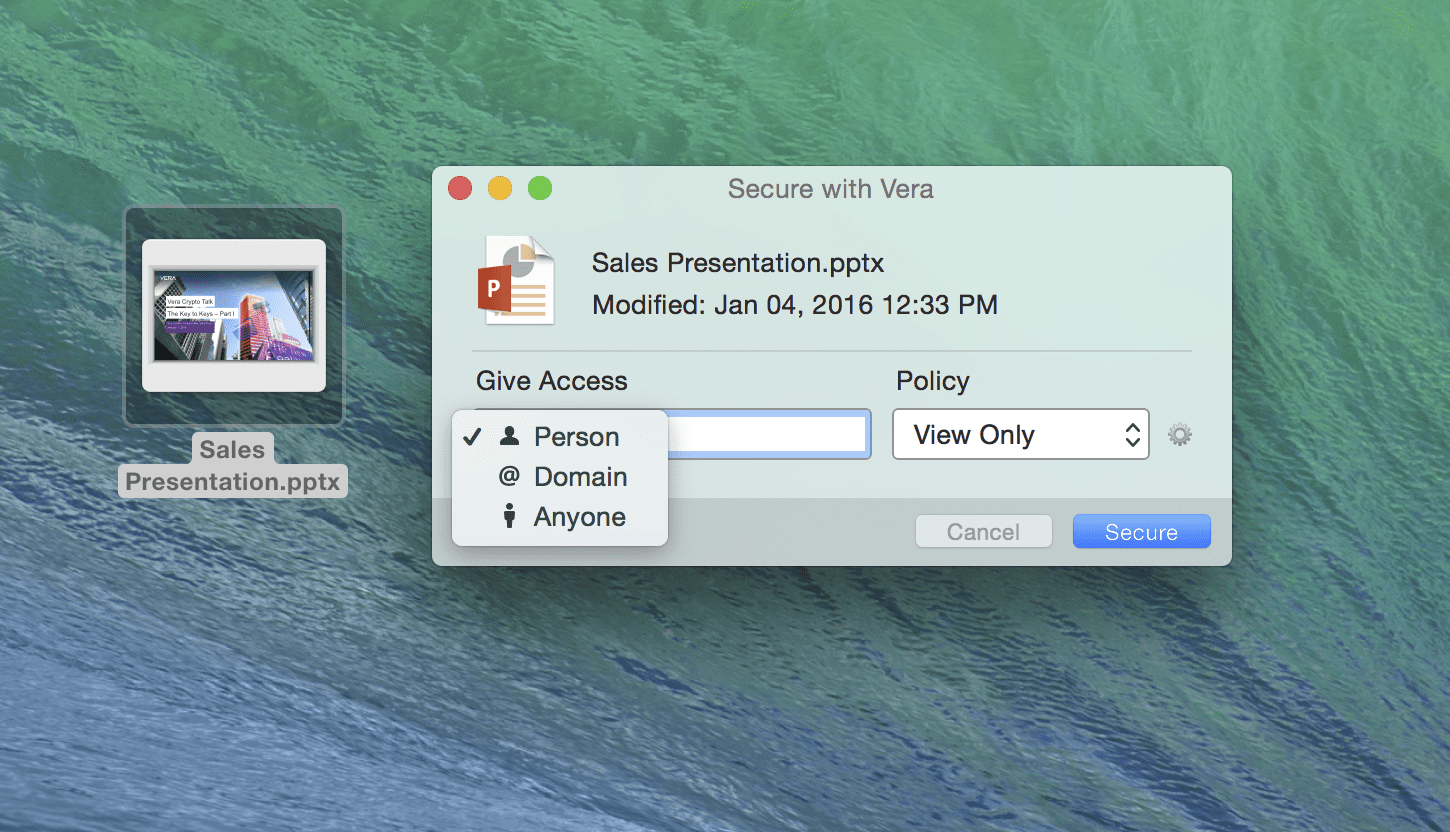
(We're showing you the manual way but all of this can be automated.)
You can choose to give access to the file in different ways, including a specific individual or a customer domain (e.g., everyone with a DigitalGuardian.com email address) if you're hoping to disseminate materials to a wider audience. For regulated content, we recommend giving your recipients a View-Only rights policy to prevent others from editing or modifying your information. A view-only policy would prevent anyone from editing, printing, copy/pasting and can easily be customized to your workflow.
By securing your regulated content with the product, you're not only defining the scope of access to your content, you have complete confidence that authorized parties alone have access to approved promotional materials.
Track regulated content to assess engagement, use, and risk
In the product Dashboard, you can then inspect each protected file to track who's opened it, where in the world it's been opened, how materials are being consumed and shared, and even how long the user has been looking at the content to better understand engagement. It's a powerful way to not only make sure files are used appropriately, but many marketing teams use the Dashboard to identify their most effective assets.
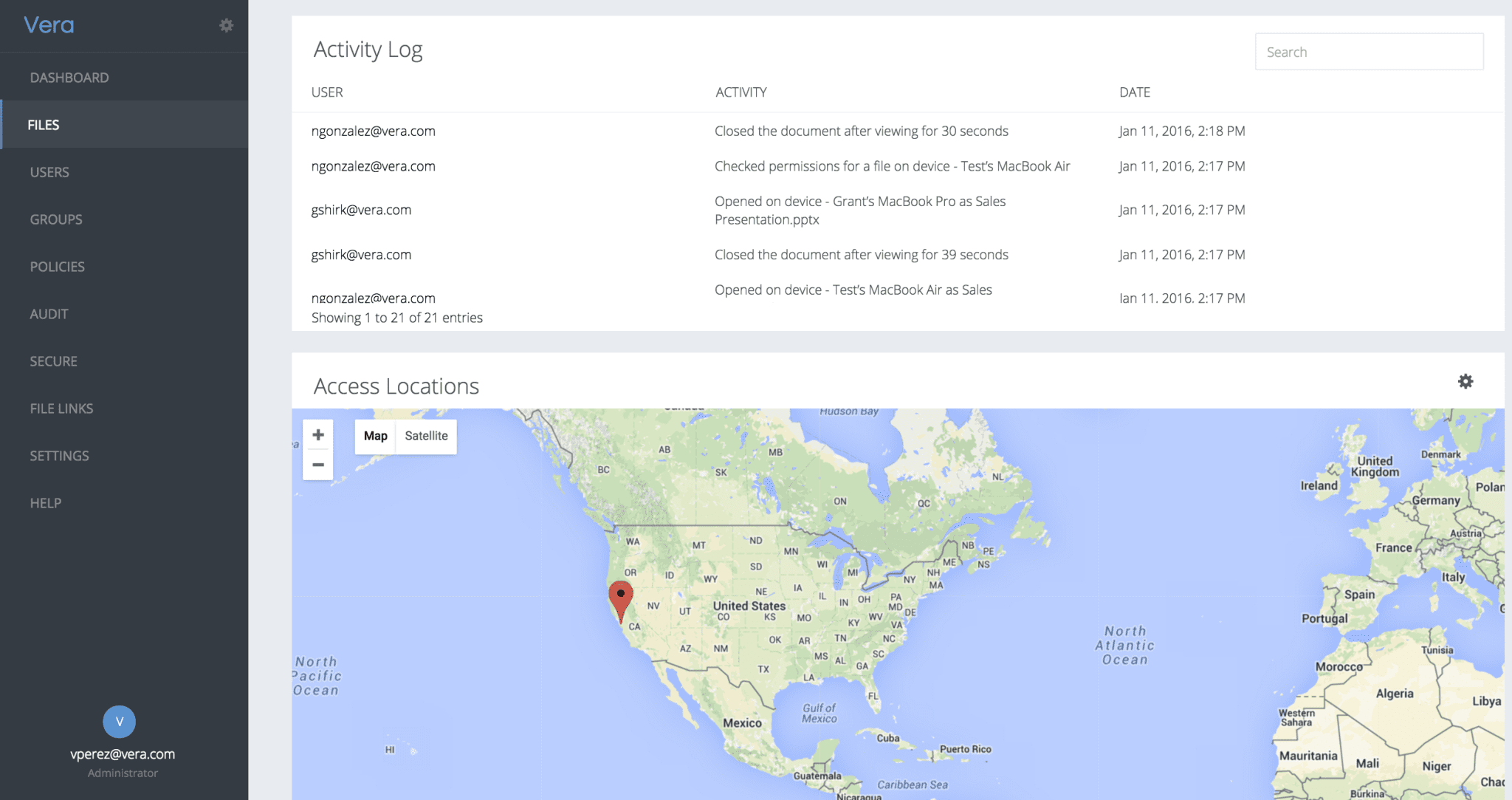
With our secure collaboration functionality, tracking regulated content gives your compliance team a full audit report and a record of where your liability starts and ends.
Revoke access to expired content
What happens at the end of a document's lifecycle, when materials are out of date, or a new version has been approved? Use the product to instantly revoke access to all copies in the market with a single click of a button. By turning off access to expired content, any and all copies, including those that have been moved offline, posted online, saved in a different format, or renamed will no longer open for your recipients.
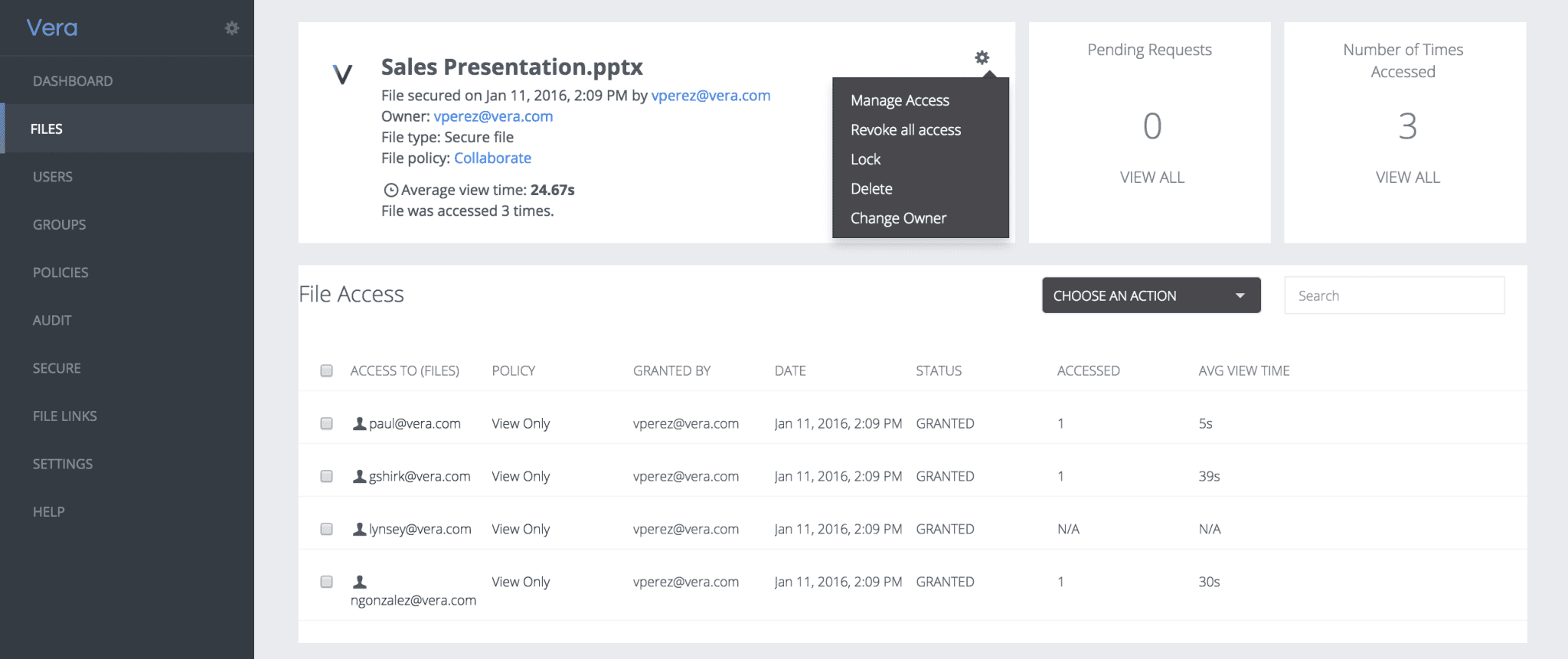
Navigate to the outdated file in the product Dashboard, click "Revoke all access" and all copies will no longer be available to recipients.
This action will also appear in the activity log for that file, giving your team a defensible record for regulatory agency audits that your team is on top of regulated promotional materials.
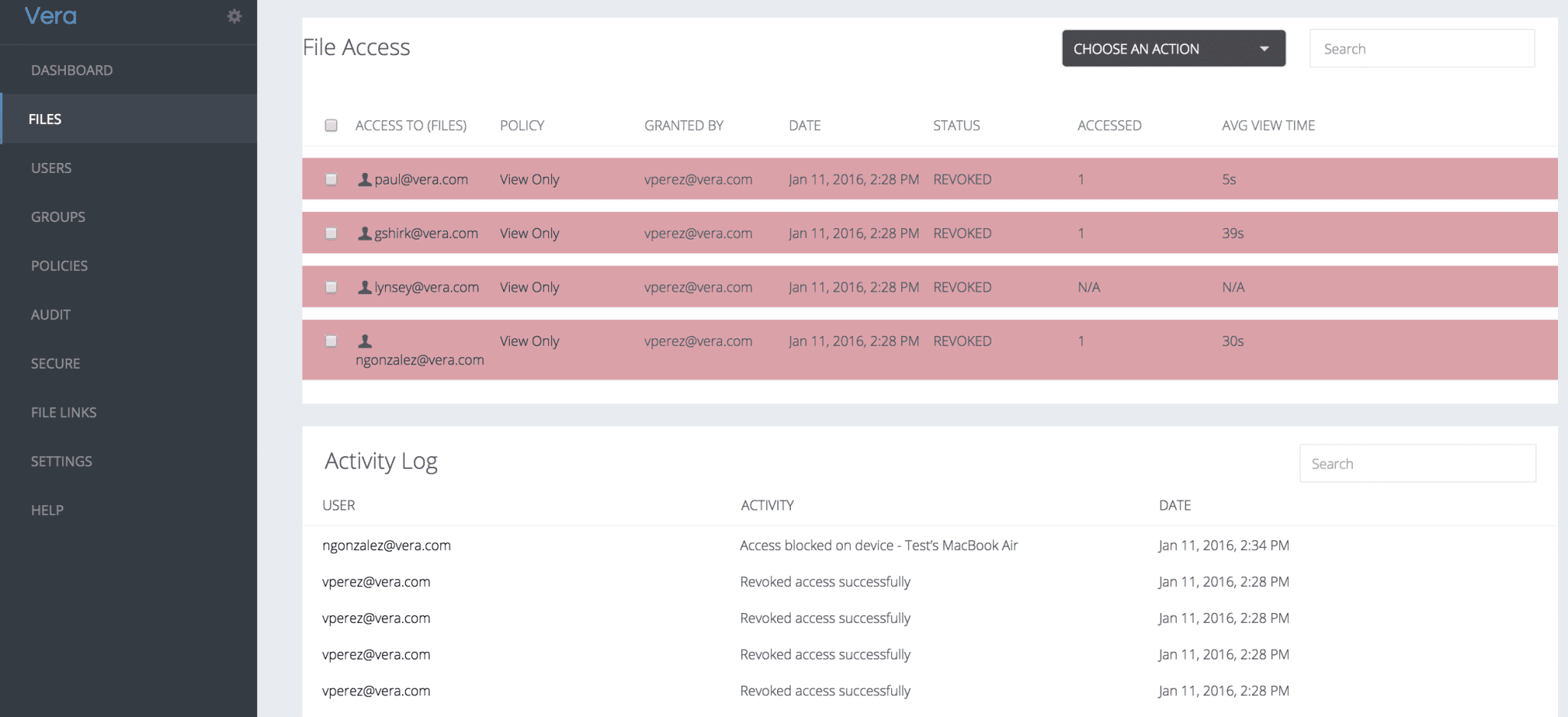
There's a lot more you can do with the product to stay on top of all regulated content and reduce compliance risk. Request a demo here for you and your team.
Keep your most sensitive data in the right hands
Recommended Resources

All the essential information you need about DLP in one eBook.

Expert views on the challenges of today & tomorrow.

The details on our platform architecture, how it works, and your deployment options.
Don't Fall Behind
Get the latest security insights
delivered to your inbox each week.
Thank you for subscribing!